Service

Inha University
- ㆍPeriod : 2015.5.22~2017.03
- ㆍInstallation model :
AMS-1500
AMS-150G
AMS-1500P

Korea Advanced Institute of Science and Technology (KAIST)
- ㆍInstallation model :
AMS-1500
AMS-1500
AMS-150L

Pusan National University
- ㆍPeriod : 2015.11.04~11.28
- ㆍInstallation model :
AMS-2000

Sungkyunkwan University
- ㆍPeriod : 2015.05.14~06.06
- ㆍInstallation model :
AMS-1500

Jungwon University
- ㆍPeriod : 2015.06~07
- ㆍInstallation model :
ST-5024

Kangnam University
- ㆍPeriod : 2011.10~2012.02
- ㆍInstallation model :
AMS-1500
Domestic Construction Business
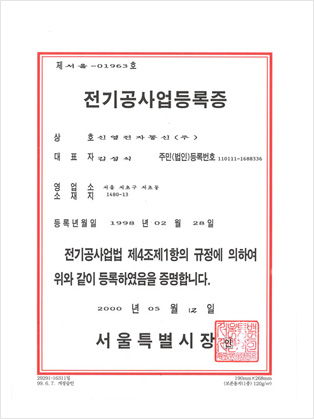
Electrical Work Registration Certificate
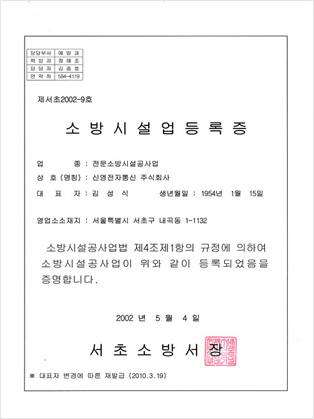
Special Fire Fighting Certificate
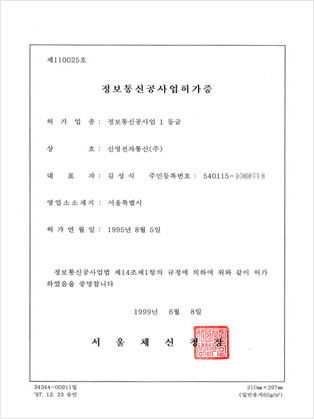
Information and Communication Construction Work Registration Certificate
Overseas Construction Business
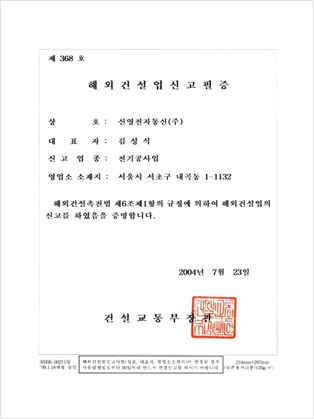
Overseas Electric Work License
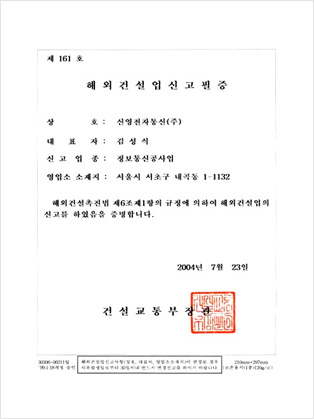
Overseas Information and Communications Work License
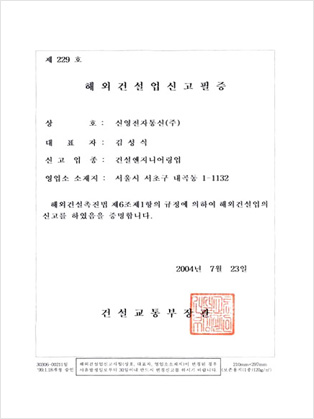
Overseas Construction Engineering License
Other
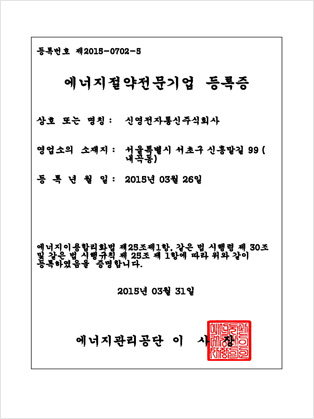
Professional Energy Saving Enterprise Registration Certificate
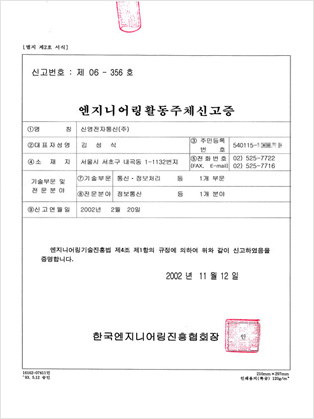
Engineering Registration Certificate
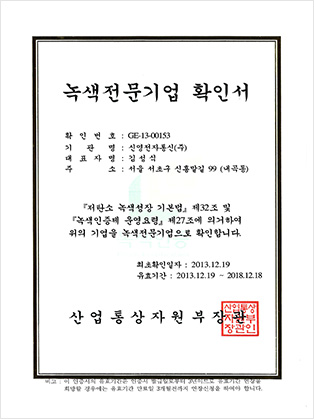
Green Company Certificate
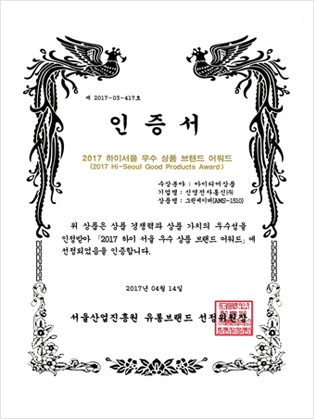
AMS-1500 Award
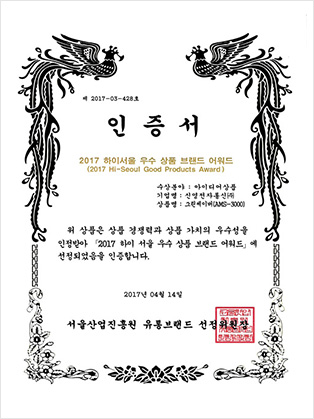
AMS-3000 Award
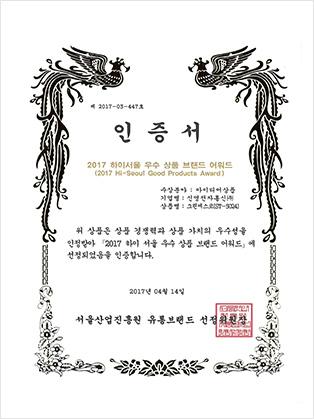
ST-5024 Award
Wiring Method


Troubleshooting

Problem: Unable to switch on a fluorescent lamp
Correction
– Place the red switch on the left end at ON position to turn it up temporarily.
– If it still can’t turn it on, it is likely that there is an external problem, for example, a circuit-breaker is defective or the fluorescent lamp has expired.
– In case the lamp can be turned on after switch operation, contact the manufacturer or request after-sale service.

Problem: Fluorescent lamp goes out even when there is activity.
Correction
– Cause 1: Narrow sensing range
![]() Adjust the SEN switch to increase the sensing range.
Adjust the SEN switch to increase the sensing range.
– Cause 2: Sensor’s sensing direction mismatch
![]() Adjust the sensor to the right direction.
Adjust the sensor to the right direction.
– Cause 3: Less active motions with less frequency
![]() Increase the lighting time.
Increase the lighting time.
– Cause 4: Space larger than sensing range
![]() Move the position of the sensor or an additional magnetic sensor needs to be installed.
Move the position of the sensor or an additional magnetic sensor needs to be installed.

Problem: Unable to switch on the fluorescent lamp nearby.
Correction
– Cause 1: Brightness around the sensor is greater than the set illuminance.
![]() Adjust the LUX switch.
Adjust the LUX switch.
![]() Refer to the User Manual for the directions to operate a DIP switch.
Refer to the User Manual for the directions to operate a DIP switch.

Problem: Unable to turn off the fluorescent lamp.
Correction
– Cause 1: Lighting duration is too long.
![]() Adjust the TIME switch to reduce the lighting time.
Adjust the TIME switch to reduce the lighting time.
– Cause 2: There is continuous and repetitive motion within the sensing range.
![]() e.g.) Adjust the position of the sensor or remove obstacles such as a rotating fan, waving curtains, moving pets, etc.
e.g.) Adjust the position of the sensor or remove obstacles such as a rotating fan, waving curtains, moving pets, etc.
![]() Use the SEN switch to adjust the sensing range.
Use the SEN switch to adjust the sensing range.
